Enabling Duo Multi-Factor Authentication with LDAP
In order to enable multi-factor authentication with Duo, enter in your integration key, secret key, and API hostname on the 'Config' page in Foxpass. After saving the configuration and setting 'Enable MFA on LDAP requests' to 'Yes', MFA is enabled for all user logins through LDAP.
You can exempt specific users from having to use MFA. Additionally, you can set a Failure Mode if the MFA provider cannot be reached. 'Ignore' will ignore MFA if the MFA provider is down or experiencing service issues. 'Secure' requires MFA approval under all circumstances.
Note:
Foxpass only works with Duo Push and Append Mode.
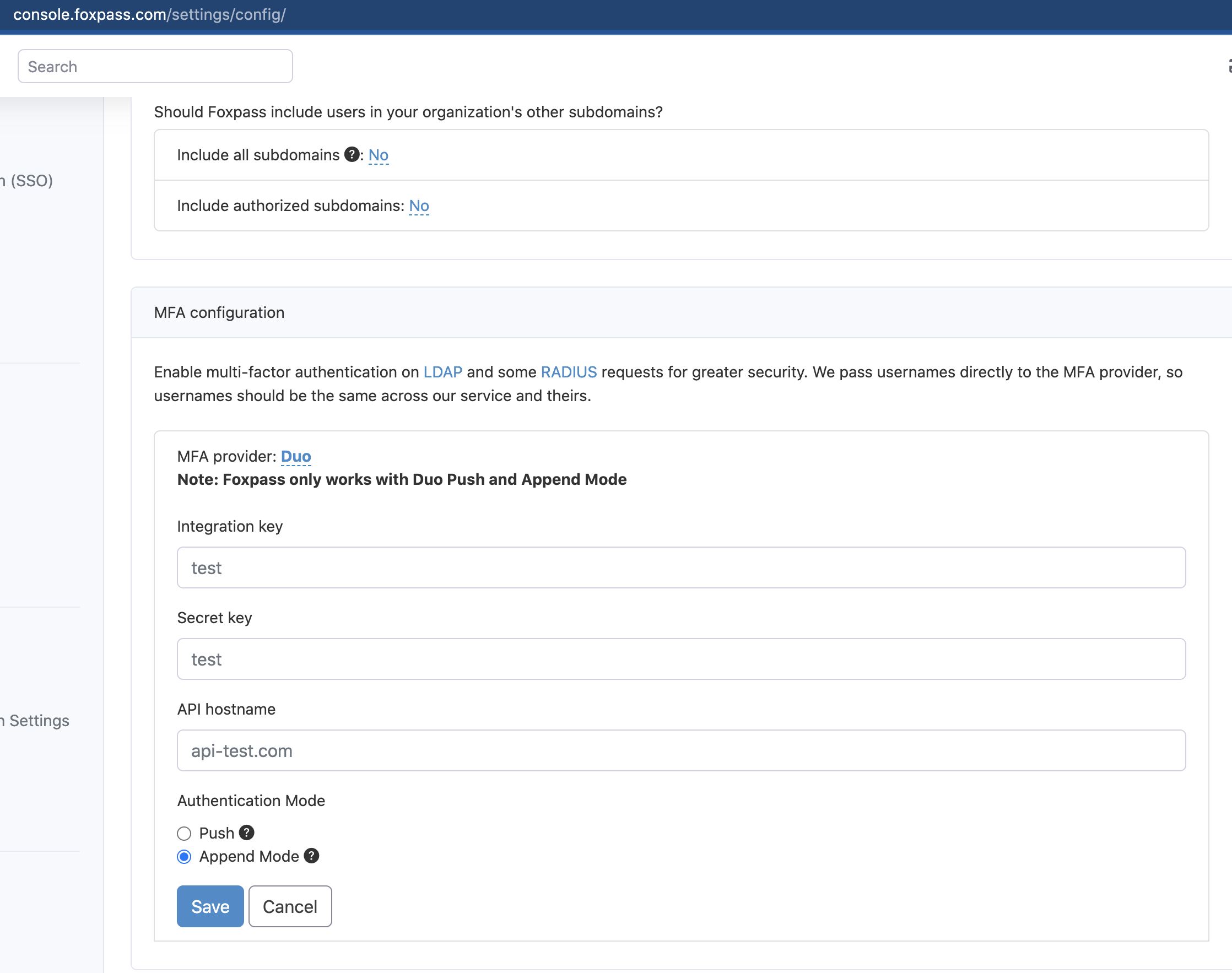
Foxpass DUO MFA
Updated over 1 year ago