Kandji MDM SCEP/EAP-TLS
- Go to the library
- Create a new "WiFi Profile"
- Assign it to the proper blueprint
- Make settings as below. Anything not mentioned, leave as the default.
Service Set Identifier: this must match your network's SSID name exactly.
Authentication Type: WPA2 Enterprise
Accepted EAP Types: TLS
Username (optional): leave blank
Identity certificate: SCEP
SCEP Configuration:
- URL: (from Foxpass's SCEP page)
- Name: (leave blank)
- Challenge: (from Foxpass's SCEP page)
- Fingerprint: (leave blank)
- Subject: CN=$EMAIL
- Specify Subject Alternative Names (SAN):
- SAN Type: RFC 822 Name: $EMAIL
- Key Size: 2048
- Key Usage: None
- Automatic profile redistribution: Yes
Certificate Trust: select "Specify trusted certificates".
Upload the Server Certificate Authority that you download from from Foxpass's SCEP page
That's it!
Updated 4 months ago